Some coaches have said that they have trouble receiving my emails – particularly those with gmail accounts. It could be that they are going to your spam folder. In order to assure that this does not happen, you can create a ‘filter’ that keeps it from happening. It’s not hard….
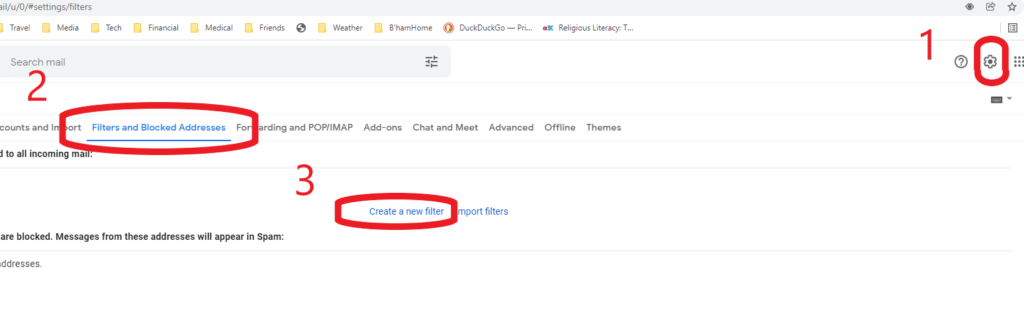
1) select ‘settings’ (the little gear icon) and click on ‘See All Settings’;
2) choose ‘Filters and Blocked addresses’;
3) choose ‘create a new filter’
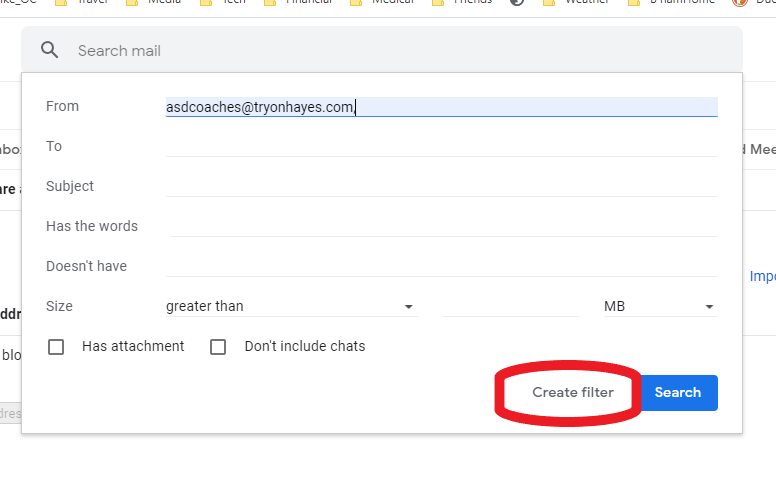
5) Click Create Filter
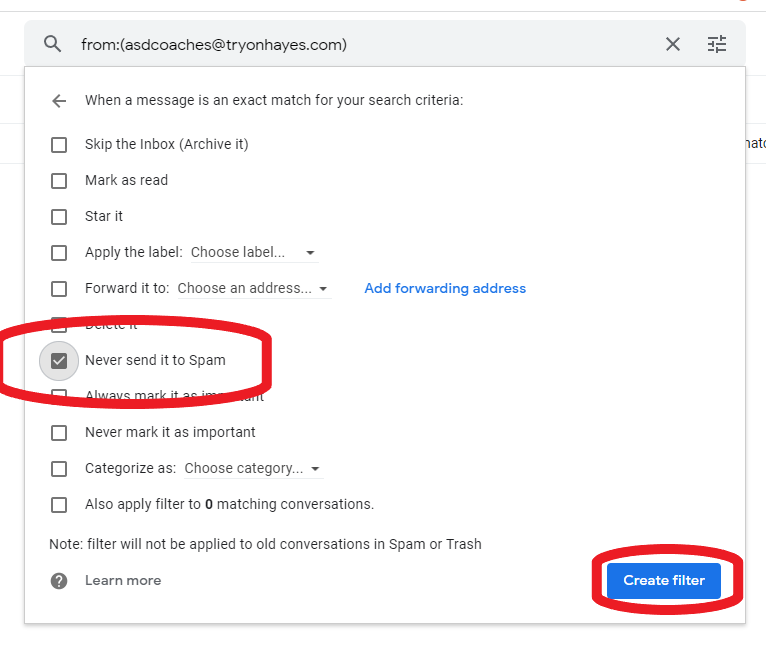
7) Click ‘Create Filter’
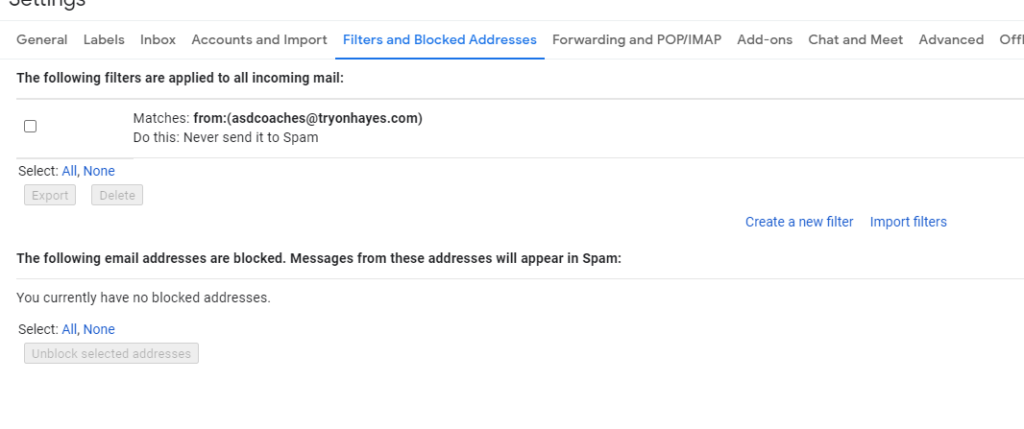
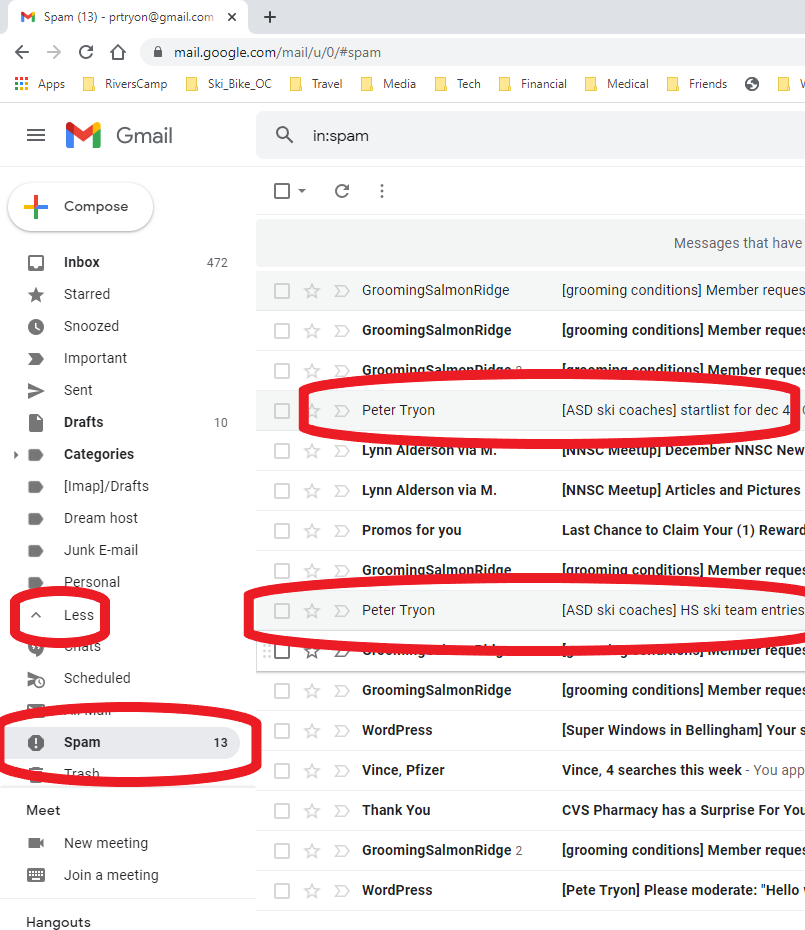
1) Click on the ‘v More’ at the bottom of your folder list
2) Click on the Spam folder
3) Scroll through looking for the missing emails.